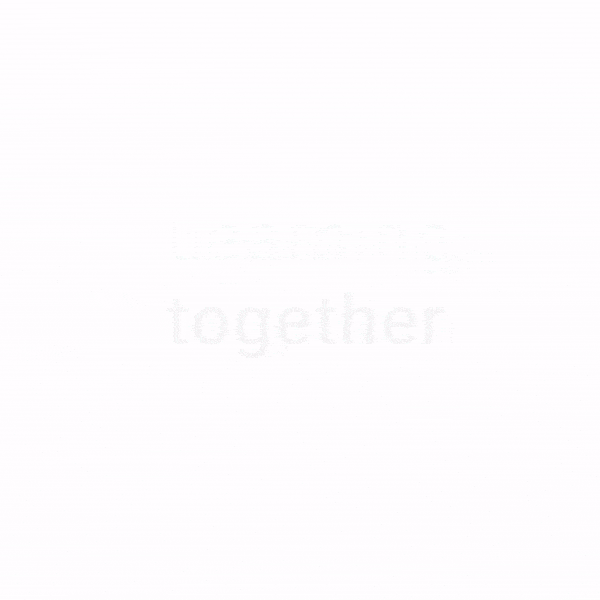LinkedIn is a powerful platform for networking and career development. It can be a key part of building your network and finding your next role. But before turning your LinkedIn profile into your own personal lead generation tool, you'll need to have your profile in peak form. So we reached out to our community to provide you with some easy, actionable tips for improving your LinkedIn profile.
1. Update your profile picture and banner image
Adding a profile picture and banner image to your LinkedIn account can help you to stand out from the crowd and make a good impression on potential employers or clients.
"Make sure you have a decent profile pic! It doesn't need to be a professional picture (i.e. taken by a photographer). Present yourself the way you'd show up on day 1 of a new job."
- Loren
A professional headshot or photograph that shows your personality will give people a sense of who you are. When choosing a picture, try to pick something that is high quality and conveys the image you want to project. If you don’t have a professional headshot on hand, check out this TikTok video for tips on how to create a professional looking headshot with just your phone and canva!
The banner image is one of the more under-utilized aspects of a LinkedIn profile. It’s extra space for personal branding, or communicating a message, and an easy way to make your profile stand out. Select or create an image that is relevant to your field or industry, and make sure any text is legible and that the dimensions don’t cut your image off. Pro tip: the perfect dimensions for a LinkedIn banner are 1584 x 396.
Here are some ideas for an eye-catching banner image...
An image showcasing you or your company’s mission:

A creative showcase using a tool you might use on the job. Here’s one of our favorite examples from a community member who used FigJam:

An image showing a side project, personal interest, or hobby:

When in doubt, you can always go with a cover using your company’s slogan

Or a skyline photo from your city!

2. Use keywords in your profile to make it easier for people to find you
Your LinkedIn profile is only as good as the people who can find it.
That's where keywords and titles come in. By including relevant keywords in your titles and summary, you make it easier for people to find you when they're searching for someone with your skills and experience. LinkedIn's search algorithm will place your profile higher in search results if it includes relevant keywords. As a result, using keywords is a simple and effective way to improve your visibility on LinkedIn to get the roles and connections you want! Take a moment to make sure your profile is complete with all relevant information including job titles, education (if applicable), location, and your headline.
“Always put a headline that describes your role whether it's Business Operations Manager, Product Manager, or Growth Marketing Associate. You don't want to put something like "Looking for a new opportunity" because recruiters search by title not by "looking for a new opportunity".
- Aya
The headline is the section that appears just below your name. Most people put their job title here, but it doesn’t need to be limited to just that. Your headline can be a useful tool to showcase who you are and get you noticed.
For example, if you are an MBA student, your headline might look like: MBA Student at Ted Rogers School of Management
But you also have experience prior to your MBA in venture capital and have a side project hosting a crypto podcast. A more eye-catching headline could be: MBA Candidate | VC | Crypto Podcast Host
Here's an example of what the top of a profile should look like after following tips 1 & 2:

3. Add a summary in the “About” Section
Now that you’ve got everything you need for someone to find your profile, the About section is a great way to make your profile stand apart from the rest! Getting the About section right can be tricky, because there isn’t necessarily a right or wrong way to do it. This is a place to be creative, personal, and approachable. Here are a few tips to get started:
- Write in the first person
- Add a “hook” right off the bat
- Focus on your strengths and accomplishments (so that companies can quickly understand the impact that you've had and how that can translate to their organization)
- Use relevant keywords (hard skills, soft skills, job titles, industry terms)
If you’re looking for a good example for inspiration, check out the About section in Christian’s profile. Christian is a mentor at The Commons and personal branding expert.
4. Nailing the “Experience” Section
The experience section is arguably the most important. Once you’ve caught someone’s eye with your profile, they'll dive into your experience section to learn more about your career trajectory. This is where you list out the roles you’ve held throughout your career, and have the opportunity to provide a short description about each role.
Format
When creating a description for an experience on LinkedIn, start with 1 or 2 short sentence overview to give a quick description of the company and your role (you can skip the company overview if it is a well-known company). This can be followed with short bullets on your responsibilities and accomplishments! You don’t want to overload the experience with information and endless bullet points, so try to stick to 2 to 4. Generally these bullets should be shorter than what you might write on your resume.
Content
Use action verbs to describe your experience. Using action verbs are the best way to convey what you accomplished in your role and how you accomplished it, rather than just what your responsibilities were. Rather than saying you were “Responsible for the Product Roadmap”, say “Developed the Product Roadmap”. Check our our resume guide for a great list of action verbs to consider using.
Tip: frontload your accomplishments and use numbers to back them up when possible. Frontloading means making sure the achievement is the first thing the reader sees. For example, rather than saying “Through automation I saved 20 work-hours per week” say “Reduced 20 work-hours per week through automation”. Frontloading and using numbers are a great way to convey your impact quickly and make it easy for the reader to understand your contribution.
Lastly, make sure you do a grammar and spelling check (this applies to your whole profile, not just the Experience section). Make sure that you are using the past-tense verbs for past experience descriptions and present-tense verbs for your current position.
5. Create a custom URL
“My personal underrated favorite is creating a custom URL”
- Charliepat
One thing a lot of people don’t realize is that you can create a custom URL for your LinkedIn profile.
Sometimes, it’s the little things. Creating a custom URL for your profile might seem small, but can go a long way. Default LinkedIn URLs contain many random letters and numbers, and just don’t look very nice, especially when you include it on your resume. Creating a cleaned up custom URL will look nicer at the top of your resume, gives you yet another opportunity for a bit of personal branding, and makes it easy in case someone needs to manually type it in.
To update your profile's URL:
Step 1: head over to your accounts settings and then click on “Visibility” settings on the menu.
Step 2: choose “Edit your public profile”
Step 3: choose “Edit your custom URL”


6. Engage with former colleagues and classmates
Once you’ve implemented the suggestions above, it’s time to make use of your revamped profile. LinkedIn is a powerful platform for networking and building relationships. By connecting with former colleagues and classmates, you can expand your professional network which could lead to an opportunity in the future.
“Post often & comment on other people’s posts vs. just ‘like’ so you can get visibility.”
- Michelle
But you need to do more than add connections, engage with them as well. When you post and engage with others on LinkedIn, your profile becomes more visible to potential employers and recruiters. Plus, you can endorse and recommend others, which can help build your credibility and reputation.
Final thoughts:
Building a rock star LinkedIn profile doesn’t take rocket science. With a little up front investment in your profile (and the help of the above tips) you can create a LinkedIn profile that pays dividends for years to come.